So, if you have something to share, like perhaps Judi, who is graciously sharing the code for her links, which is quite extensive, then by all means do so in the comments. Or write it up on your blog and let me know. Or, if you have a question, ask. I'll answer as soon as I can, or maybe someone else will. Thanks again Judi! What she has done is very time saving because even if you don't want all of those links on your sidebar, it's a lot easier to delete code that you don't want than to type it all up fresh.
Now for the comment bling-bling:

When you open a comment box, to leave your pearls for the swine, your two cents, your wit, your spam, or whatever it is that you do in that field, it will look something like the above. Please note where the arrow is pointing in the picture above. Because that wording appears there as well. What that is doing is it is telling you that some html code can be used in the comments to spice it up.
Here is an example of how you type it up and the results of your efforts:
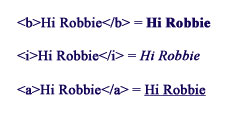
As you can see, if you use the "b" you will get bold typeface, the "i" gives you italics, and the "a" will underline your words. I believe these are called tags, but I could be wrong. Anyhow, there must be an opening and closing tag. The distinguishing mark between an opening and closing tag is the "forward slash" ( /) that appears in the closing tag. If you try to post your comment without typing the code properly, it won't let you post it. So, look back at it and make sure you didn't miss anything. As you can see above, what ever you want affected by the code needs to be contained within those two tags. You can continue typing the rest of your comment outside those tags and it will appear with the normal formatting set up by the blog owner for his or her particular comment section.
I've only tried those three tags but I'm sure there are more waiting to be discovered. For instance, the code for placing a link would be nice so that you don't paste an address that doesn't have a click through which I'm seeing in a lot of comments. But, that will have to wait for another day. Unless someone is up for doing an entry and leaving a link in my comments.
???? Buehller....Buehller....Buehller ????
19 comments:
You are truly generous in offering to help guide the baffled ~ or in my case severly bloggerly challenged. Thank you for being so nice and generous with your time and expertise...we who are wandering through the desert salute you.
PS ~ I had to preview 3 times to get this right! ;D
As always, I offer my services. :) I also have a page of blogging related links: Blog Link.
And I blog about blogging over on Presto Speaks!
Forgot to answer this:
"I've only tried those three tags but I'm sure there are more waiting to be discovered. For instance, the code for placing a link would be nice so that you don't paste an address that doesn't have a click through which I'm seeing in a lot of comments. But, that will have to wait for another day."
Yes, they're called tags. And the a tag isn't really for underlining, tho it obviously does that. It's the opening of a link tag, which goes: a href="URLhere" with the <> around it. Then the /a tag with the <> at the end.
Thanks for the lesson (We'll see what happens with that.
I want someone to tell me how to get my picture in my comment. I tried adding a picture from my AOL blog, but the URL was too long and blogger wouldn't accept it. Then I went through the whole thing of downloading "Hello," thinking that was the way to go to get a pic... Emailed a pic to "Blogbot" and have NO idea where it went or how to retrieve it. Do YOU know? Lisa :-]
Italics. Cool. It worked.
Let me see if I got it right...
Robbie truly rocks!!!!
But I don't know what this one does?
LOL (Nothing if you don't have a real link....but at least I can apply logic well.) Thank You so much for giving me this leason....I sure love knowing how it works because I would have never figured out the back slash thingy.
Ahhh, there she goes. Thanks Robbie. You're always so helpful. What are you doing this weekend? ;)
Woot! Now trying to put a picture in:
Nope. img tag is not allowed in comments. :( Fun to try tho hehehehehe
Hey Robbie. I too have left AOL journals. In fact, I may be going with a new Internet service provider. Such as, Netscape, maybe. I am testing the waters here at blogspot and also at Live Journal. SO far, I like them both. They seem to have a few more options that AOL doesn't have. Figuring out HOW to use them is the big thing for me, since, as you know, Stephen takes most of my free time. THANK YOU so much for posting your how-to hints! You're a real doll! I am now adding you to my favorite blogspot folder. I'll see you again soon!
Mia
"blind helping the blind" giggle!
ummm
let's see now...
areeghh
Maybe! xxooo...
As Trish told me someone funny and wise used to say, "Wauka, wauka, wauka!"
Thanks for these little tippages. I think you should do one or two a day, though, since you're on vacation. C'mon. Cough 'em up.
Rats. I tried the link tag and it won't work. How the heck did you do that, Shelly? Ms. Presto Speaks? Huh?
Humph.
Cool! I've noticed the little blogger bit in the comment box before but I never have used them!
Yay! Bling
Holy Html Batman you may created a monster,
I love and appreciate this idea. So, okay Professor Robbie, I have two questions:
1. How do you guys leave comments with your email addresses instead of that "noreply" business when we get that alert?
2. And how do I get just one sentence to show up in my sidebar?
Thank you from the bottom of my italicized heart.
We are getting quite fancy over here, and I may add quite pedagogy.
I love it that we are all finding our way together here....... I love this community. Now I have to go look up pedagogy :)
Okay I want to play too!
It took me three times to get that right! Thanks for the tip :)
Hi Robbie, just stopped by to say HI and to take a look at your new digs, looking good.
For now :0 I have moved Dancing in the Rain to AOL International Journals. There are still no banner ads there.
I have however reserved a blog spot here in case AOL decides to update the international software to include the ads.
In that case it will be time to cancel my up until now happy membership with AOL all together.
*** Coy ***
Post a Comment